The program really sets itself apart with its ability to handle large raw files (over 20 megapixels) without affecting the processing speed. Capture One continues to improve with each software update, and there are a host of additional plugins and presets that further expand its offerings. While this software might be lesser-known than its competitors, it remains a reliable option for one of the best photo editing packages out there. A few drawbacks are its inability to work with Photoshop (it’s incompatible with any Adobe software), lack of built-in exporter to online outlets like Flickr and Instagram, and price, which is more than double the cost of Photoshop and Lightroom.
The Pros:
The Cons:
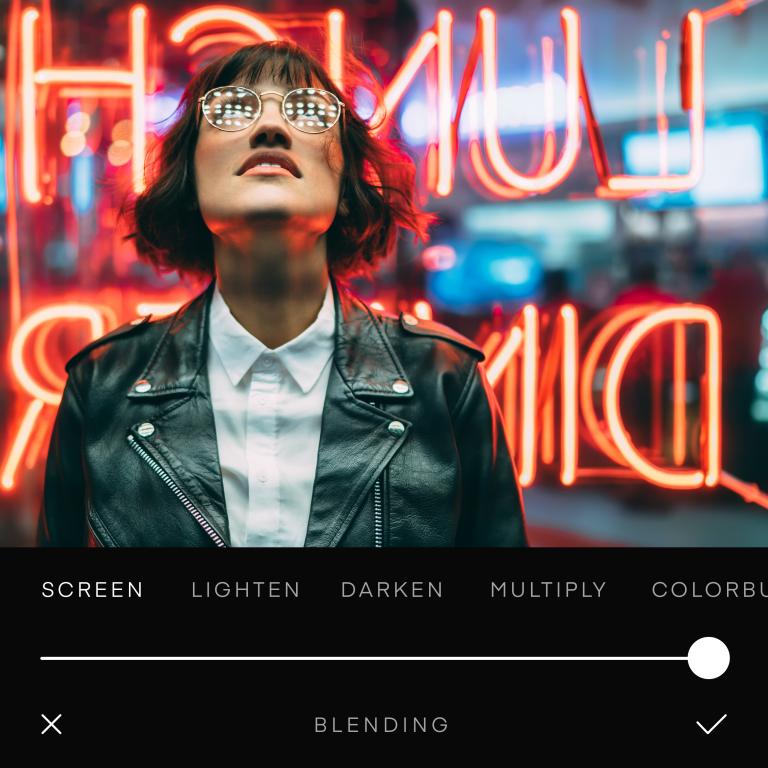
The Cost:
You can purchase Capture One Pro outright for $299 ($199 upgrade) or subscribe for $24 per month or $179 per year; a free, fully functioning 30-day free trial version is available.
The most cost-effective photo editor that integrates with Apple and Adobe products: Skylum Luminar
The Basics:
Available as a standalone platform available for Windows and macOS, Skylum Luminar is distinct from its competitors in that it also comes in a plugin that works with Adobe or Apple products. It’s significant that for just an $89 one-time purchase, you can own an application that integrates with Adobe Photoshop, Adobe Photoshop Elements, Adobe Lightroom Classic, and Photos for macOS to enable you to do anything imaginable with regards to editing your photos. Appealing to both beginners and experienced photo editors alike, Luminar facilitates general editing, raw processing, and file organization. And the latest version, Luminar AI offers incomparable AI photo editing technology. More complex photo processes—like sky replacements and skin retouching—that take several steps to complete in other programs can be done with one-click technology in Luminar.
Other software highlights include its plethora of impressive filters, local adjustments with brush and gradients, curves, autocorrect tools, decent integrated image browsing and cataloging tools with nondestructive editing, and top-notch portrait-enhancement tools. While some of these tools might not be as powerful and sophisticated for professional users as, say, Lightroom, its intuitive workspace and pleasing workflow solution dazzle casual users or hobbyists. And with each update, Luminar’s interface improves to make it increasingly more user-friendly.
The Pros:
