If you don't already know how to open Zip files on Android, then you might just assume it's not possible — after all, Zip files are mainly associated with desktops and laptops. But as it happens, Android can handle them with the right software — and in fact, that software usually comes installed on your phone.
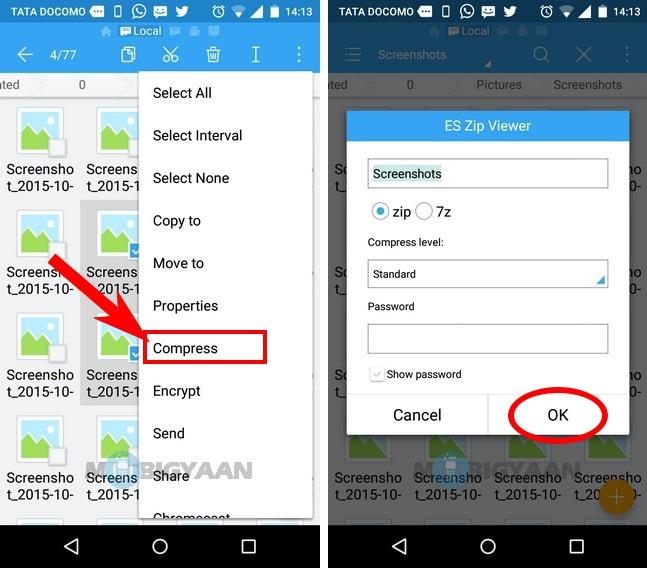
It’s worth noting that the method below uses Google’s own Files app, and it isn’t the only way to open Zip files on Android. The file management software preinstalled on recent Samsung phones — My Files — works nearly identically, and it’s likely that other companies’ built-in apps do as well.
Alan MartinFreelance contributor Alan has been writing about tech for over a decade, covering phones, drones and everything in between. Previously Deputy Editor of tech site Alphr, his words are found all over the web and in the occasional magazine too. When not weighing up the pros and cons of the latest smartwatch, you'll probably find him tackling his ever-growing games backlog. Or, more likely, playing Spelunky for the millionth time.
