The Moto G series has ruled the Android budget roost for a few years now, in the face of increasingly stiff competition. We are impressed with the performance, battery life, and value for money that the Moto G5S Plus offers, but no phone is perfect and this one definitely has its issues. We’ve been digging around forums to unearth the most common Moto G5S Plus problems and see if we can offer workarounds or fixes to help you deal with them.
Problem: Shutter lag and other camera problems
We were quite impressed with the Moto G5S Plus camera in our review, though we did note that Lenovo might have done better sticking with a good single-lens camera, rather than trying to deliver a dual-lens option on a tight budget. As it turns out, many owners have been complaining about serious camera issues in the Lenovo forums, particularly shutter lag.
Potential solutions:
Workarounds:
Issue: Rapid battery drain
There have been complaints about battery drain in the Lenovo forums and also a post about Bluetooth causing rapid battery drain. This is a common issue with smartphones and there are various possible causes and several things you can try to sort it out. The first thing to do is try and identify what is draining your battery, so take a look in Settings > Battery.
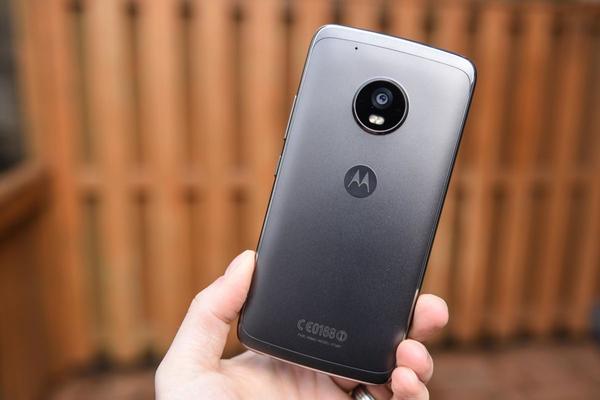
Potential solutions:
Workarounds:
Glitch: Random restarts
A few Moto G5S Plus owners have been suffering with random restarts and crashing, as discussed in the Lenovo forums. If this is happening to you, there are a few things you can try.
Potential solutions:
Problem: Battery percentage wrong
A few people have been having trouble with the battery percentage on their Moto G5S Plus, as discussed in the Lenovo forums. For some, it seems to be decreasing when plugged in and charging, and for others it’s sticking randomly at certain numbers.
Potential fixes:
Glitch: Wi-Fi won’t connect
Problems with Wi-Fi connections are common, and we’ve seen a few threads in the Lenovo forums on this topic. The first two are specifically about people being unable to connect to their saved home Wi-Fi network after a software update. Luckily, this one is easy to fix. If that’s not your issue we have some other things you can try.
Solution:
Other potential solutions:
Issue: Speaker not working or buzzing
We’ve seen a few reports in the Lenovo forums about speakers not working at all, crackling, or making buzzing sounds. If you encounter an issue, there are some things worth trying.
Potential fixes:
